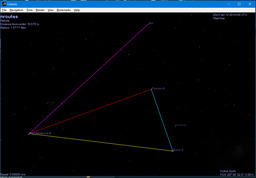
Some routes between stars.
This is Selden's page describing a Celestia Addon script, nroutes.celx, which creates lines between objects. For example, it can be used to illustrate future trade routes among the stars.
Celestia is a free 3D astronomical visualization program. See the Celestia home page for details.
The picture below is a screengrab of Celestia displaying some routes created by this Addon .celx script.
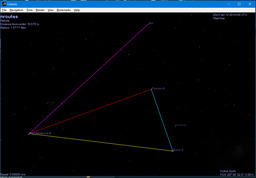
Some routes between stars. |
|
This Addon has been tested under Windows10 using Celestia v1.6.1, v1.6.2.2 and some pre-release versions of Celestia v1.7.
This Addon provides a script, named "nroutes.celx", which can be used to create a 3D CMOD model of routes among objects: stars, clusters or galaxies.
V1.2 of this addon is functionally identical to the previous v1.0. Its input and output file formats are unchanged. However, it does improve some of the messages produced by Lua I/O errors, adds some debugging options, and improves the documentation somewhat.
Extract the contents of "nroutes.zip" to any directory writable by Celestia. Celestia's "extras" directory might be appropriate, depending on your computer.
WARNING: The directory where you put the script "nroutes.celx" MUST be writable by Celestia under whatever userid you'll be using when you invoke "nroutes.celx". If Celestia cannot write to the directory, the script will fail. Sometimes it will produce cryptic Lua I/O errors. Other times it'll act as if everything worked but no output files will be produced. In particular, MacOS and iOS are extremely restrictive as to which directories Celestia can write to. Usually they allow Celestia to write only to their "sandbox" directories.
[ Back to Contents ]
Invoke the script "nroutes.celx". Celestia will then read "nroutes.csv" and use its information to create the files "nroutes.cmod" and "nroutes.dsc".
For full details, including the format of the input file "nroutes.csv", see "nroutes_readme.txt" which is included in "nroutes.zip".
[ Back to Contents ]
"nroutes.celx" was written for Lua 5.1, which is included in Celestia. It might not work with versions of Celesita which include other versions of Lua.
The input file "nroutes.csv" has specific format requirements. Unfortunately, "nroutes.celx" won't complain about errors in the .csv file, though. They'll be seen as defects in the resulting .CMOD model file.
Also, see the warning above about where to put the script, although this is more a limitation in particular operating systems and not in the script or Celestia.
For full details, see "nroutes_readme.txt" which is included in "nroutes.zip".
[ Back to Contents ]
The script and documents were created entirely by the author.
He gratefully acknowledges the assistance of Celestia Forum members JOS and Markerz in clarifying the script's limitiations under MacOS and iOS.
[ Back to Contents ]
This Addon for Celestia was created by Selden Ball and is copyright © 2023. All rights reserved.
This Addon may be freely redistributed for educational purposes.
This addon and its contents may not be used for any commercial benefit without explicit written permission from the author.
If you don't tell me that something's missing, unclear or wrong, I can't improve it.