USER INFORMATION
Computer Group Home Page
Submit a Request
Register your Laptop
LEPP Home Page
Index
Setting Exceed Client Security
|
|||
|
Because of the security vulnerabilities associated with having open X servers running on our network, the following changes must be made in Hummingbird Exceed configuration. Setting Client Security in Exceed 9
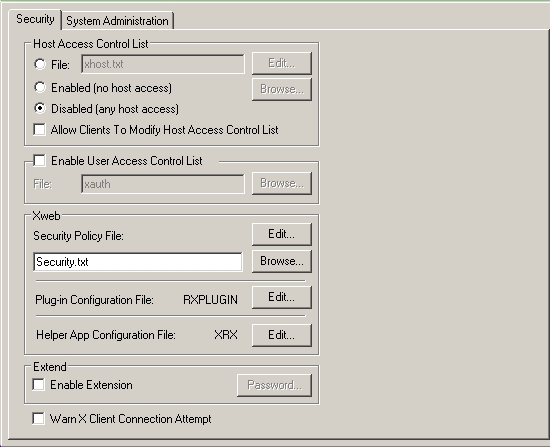
4. Click on 'File' under the 'Host Access Control List'
menu.
5. In Notepad edit the 'xhost.txt' file by adding the names of systems you wish to use. (Note: In the example below only localhost (ssh) and LNS101 windows are allowed) 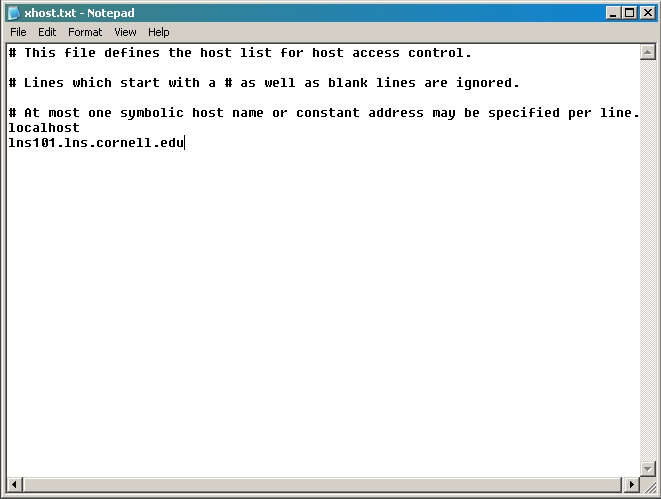 6. Click 'File' -> 'Save' 7. In the left-most column, under "Common Actions" select "Validate and Apply Changes" 8. Exit from Xconfig: Select menu "File" option "Exit". 9. Restart Exceed |
|||