A Guide to Digest v1.4
Digest is part of the Fondue Family. Digest v1.4.1 fixes an pesky bug in v1.4. Go to the downloads page to get the most recent version. The bug caused the Time mode of Digest to continue writing data without end. Some command line options have changed function in v1.4 so you will have to rewrite any scripts that used v1.3. The affected options are: --top,--bottom, --left, --right. The user now specifies a simulation time in seconds instead of a record number. The user can still specify a record number by preceeding the integer with the lowercase letter 'r'.There is an associated program called Fondue that produces the files consumed by Digest. Digest is free and can be re-distributed under the terms of GNU General Public License. This is an implementation of the Copyleft concept provided by the Free Software Foundation.
Overview
Digest is a parser for the binary file produced by Fondue. Digest requires not only the binary file but also the summary file produced by Fondue. This summary file tells Digest the format for the records and the total number of records to be found. Note that Digest is a relatively simple postprocessor. As new features come into existence, you might expect the user interface to change in later versions. Digest is invoked from the command line bydigest [options] filename_stemThe options and the filename_stem can appear in any order on the command line.
Command Line Options
There are two mutually exclusive modes of operation. One mode causes the data to be extracted as a function of time. The other causes extraction as a function of space.Time Mode
The "time" mode of Digest is invoked with the--time option. This mode is used extract a particular quantitity as it changes in time throughout the simulation.
At present, the user has no control over the window of time to examine. The data window is the entire simulation time.
- --time plot_parameter
- -t plot_parameter
- This specifies a parameter to be plotted as a function of time. Acceptable values are Q to plot the cavity Q H to plot the magnetic field r_z to plot the perimeter mesh element with mesh coordinates r,z. Only perimeter coordinates are allowed. The coordinates are zero offset meaning that r ranges from 0 to Rpoints-1 and z ranges from 0 to Zpoints-1.
Space Mode
The "space" mode of Digest is invoked with the following four options. This mode is used to obtain a spatial profile of the temperature at a fixed time. The user specifies what surface of the model to extract. The options are identical other than the surface they extract.- --top time |
rrecord_number | =last= - -T time |
rrecord_number| =last= -
This specifies that the z=min (top) surface will be plotted as a function of radius at the given simulation time or record number.
The values between two records will be linearly interpolated to give the values at the specified simulation time. If a record
number is supplied, no interpolation is necessary. Specifying
lastwill direct Digest to use the information in the last record,-
- e. the last simulation time. There is no
firstargument; use a time or record of 0 instead. If the simulation time or record number is out of range, a error message will be generated. This message will tell the user what the valid range is.
- e. the last simulation time. There is no
-
- --bottom time |
rrecord_number | =last= - -B time |
rrecord_number | =last= - Like
--top, but this specifies that the z=max (bottom) surface will be used. - --left time |
rrecord_number | =last= - -L time |
rrecord_number | =last= - Like
--top, but this specifies that the r=min (left) surface will be used. - --right time | =r=record_number | =last=
- -R time |
rrecord_number | =last= - Like
--top, but this specifies that the r=max (right) surface will be used.
General Options
- --help
-
A help message will be printed to
stdout. This will be done instead of performing any data extraction. The brief "usage" statement will be printed along with a one-line description of the command line arguments. - --version
- A message stating the version will be printed to
stdout. This will be done instead of performing any data extraction. - --copying
-
A message stating the GNU Copying info will be printed to
stdout. This will be done instead of performing any data extraction. - --warranty
-
A message stating the GNU No Warranty info will be printed to
stdout. This will be done instead of performing any data extraction.
Examples
A few examples might be useful. Assume that I have run Fondue and created the filesmyrun.sum and myrun.bin . The model has Rpoints=100 and
Zpoints = 10. There are 50 records in the file. I might try the following:
digest -t Q myrunwill print to
stdout the values of Q as a function of time.
digest -t H myrun > hfield.datwill write the values of the magnetic field as a funtion of time to the file
hfield.dat.
digest -t 0_0 myrunwill print to
stdout the temperature at the origin as a function of time.
digest -t 0_0 myrunwill print to
stdout the temperature at the origin as a function of time.
digest -t 20_0 myrunwill print to
stdout the temperature at the 21st radial mesh element on the top surface as a function of time.
digest -t 99_49 myrunwill print to
stdout the temperature at the corner (r=max, z=max) as a function of time.
digest --top 1E-5 myrunwill print out the z=dz/2 (top) temperatures at the simulation time of 1E-5 seconds. This will generate a linear interpolation of the two records that bracket this time.
digest -B r0 myrunwill print out the z=max (bottom) temperatures of the first record. The value of Z at the bottom is the total depth - dz/2.
digest -L last myrunwill print out the r=min (left) temperatures of the last record corresponding to the last simulation time. In this example the last record is record number 49.