A Guide to DoubleDip
DoubleDip is part of the
Fondue Family.
There is an associated program called
Fondue that produces the input files for DoubleDip.
DoubleDip is free and can be re-distributed under the terms of
GNU General Public License. This is an
implementation of the
Copyleft concept provided by the
Free Software Foundation.
Overview
DoubleDip is the first of a series of intermediate-processing programs. DoubleDip is designed to assist the Fondue user in
remapping a fine meshed problem onto a coarser meshed problem. This is a rather specialized operation, but it may be of use to some users.
This remeshing can be useful if the user wants to examine the growth of some spot from a very small size to a very large size. If one mesh were
used throughout, the number of mesh points might be prohibitively large. (Fondue doesn't have variable mesh spacing.)
The premise for DoubleDip is that for many simulations, the small scale behavior is only needed for the beginning of the simulation. Once
the small mesh is not needed, the old problem can be mapped onto a new problem with the mesh spacing twice as large, i.e.
dr -> 2*dr.
Two mesh elements in the old problem get mapped onto one element in the new problem. The mapping of 2 onto 1 requires an averaging of the
two elements and in the case of the radial mapping, this is a weighted average (by surface area).
DoubleDip will take a binary
save_disk file produced by
Fondue and produce a new save_disk file that has the mesh
spacing doubled. DoubleDip requires not only this save_disk file but also the summary file produced by Fondue. This summary file tells DoubleDip
the format for the save_disk file. DoubleDip will produce a new set of files (save_disk and summary) that contain the results of the mapping operation.
It is up to the user to modify the input file for Fondue to take advantage of the remeshed problem. For instance, the user should modify the
description of any of the heat sources to be consistent with the new mesh.
DoubleDip is invoked from the command line by
=doubledip [options] old_filename_stem [new_filename_stem]=
The
options can appear in any position on the command line. If
new_filename_stem is not present,
the set of files specified by
old_filename_stem will be overwritten.
Command Line Options
- --radius
- This specifies that the model will be remapped in the radial direction only. The Z direction will be unaffected.
- --depth
- This specifies that the model will be remapped in the depth direction only. The R direction will be unaffected.
- --both
- This specifies that the both directions of the model will be remapped. This is the default mode.
- --help
-
A help message will be printed to
stdout. This will be done instead of performing any operations. The brief
"usage" statement will be printed along with a one-line description of the command line arguments.
- --version
- A message stating the version will be printed to
stdout. This will be done instead of performing any computation.
- --copying
-
A message stating the GNU Copying info will be printed to
stdout .
This will be done instead of performing any operations.
- --warranty
-
A message stating the GNU No Warranty info will be printed to
stdout .
This will be done instead of performing any operations.
Examples
A few examples might be useful. Assume that I have run Fondue and created the files
myrun.sum and
myrun.sav . The model has
Rpoints = 100 and
Zpoints = 10.
Radius = 5E-2 and
Depth = 5E-3. I might try the following:
doubledip myrun mynewrun
will remap the data saved in
myrun.sav and
myrun.sum onto a problem with the same number of meshpoints in each direction but with
Radius = 1E-1 and
Depth = 1E-2.
doubledip --radius myrun mynewrun
will map only the radial values and result in
Radius=1E-1 and
Depth=5E-3.
doubledip --depth myrun mynewrun
will map only the radial values and result in
Radius=5E-2< and
Depth=1E-2.